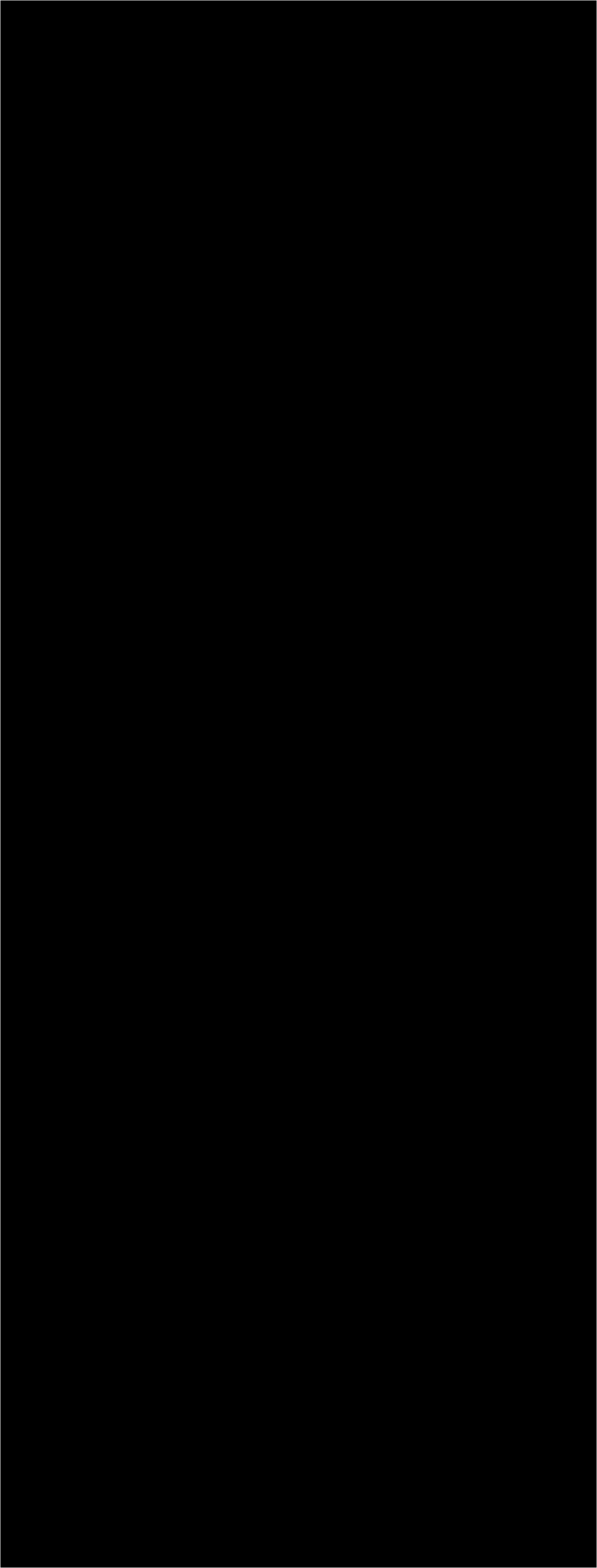

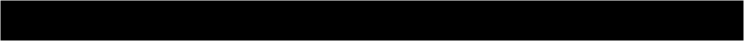
ENTERPRISE NETWORK 101
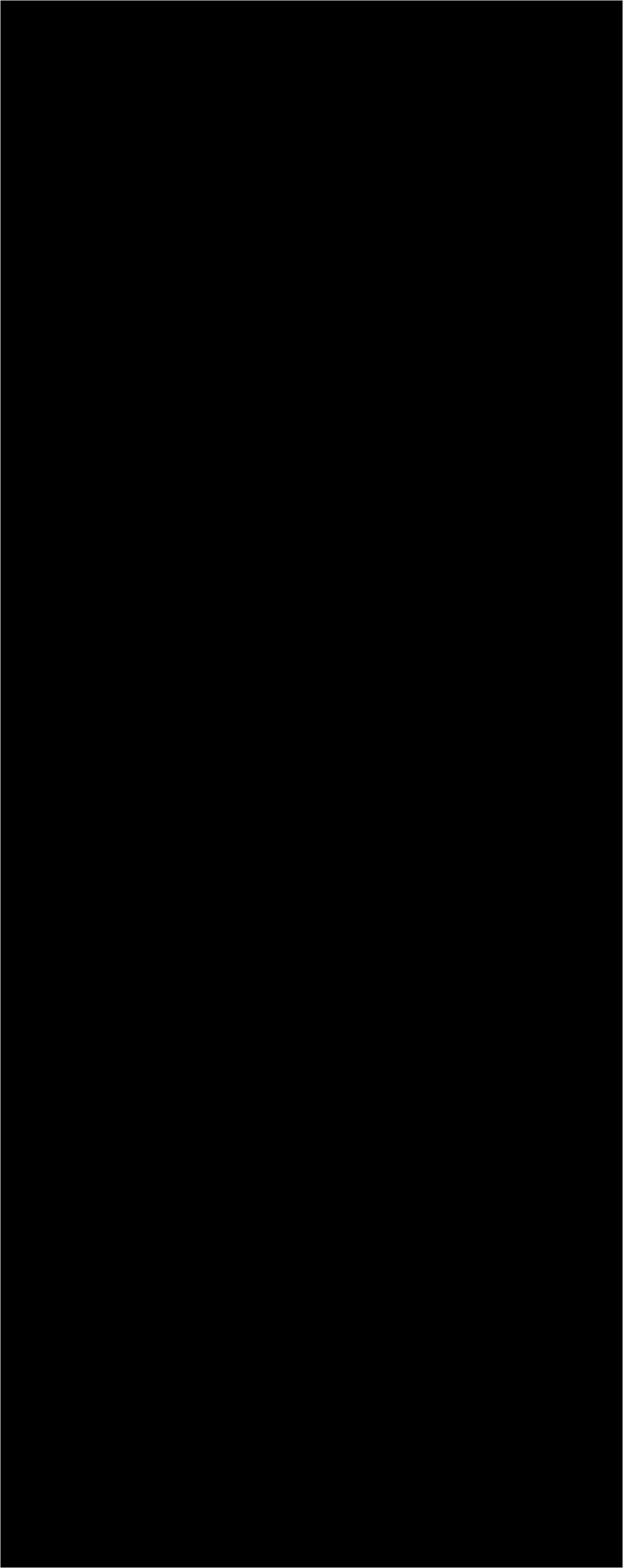
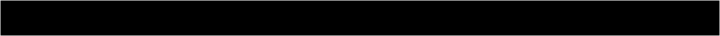
As a system admin, you have tried it all: you've purchased modern signal repeaters, you've replaced routers, and sometimes you have even used u.fl cables, adapters and antennas to boost Wi-Fi signal reception for the old company laptops.
And yet, things don't always work as expected. Employees report sudden disconnects and the company board is unhappy, because they can't simultaneously download big presentations at reasonable speeds during their frequent meetings. You could tell them to reduce the size of their presentations and stop using .bmp images for their slides, but they may hold that against you.
And yet, things don't always work as expected. Employees report sudden disconnects and the company board is unhappy, because they can't simultaneously download big presentations at reasonable speeds during their frequent meetings. You could tell them to reduce the size of their presentations and stop using .bmp images for their slides, but they may hold that against you.
Copyright © EN101. All Rights reserved.
How to boost the efficiency of your enterprise Wi-Fi network
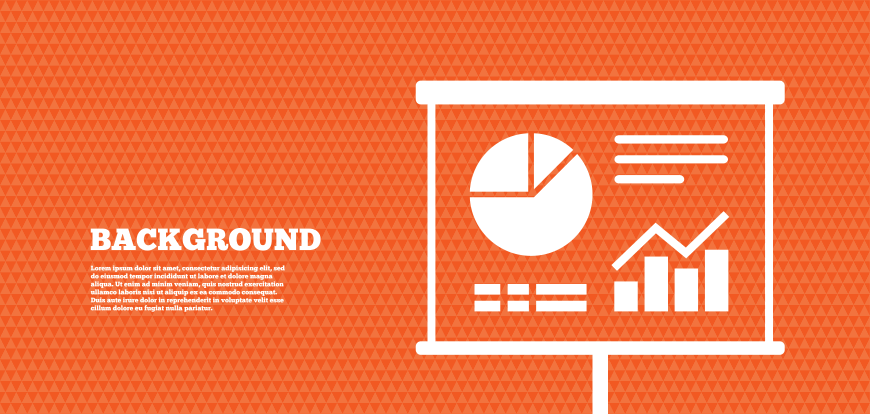
Often times, there are two main causes which lead to poor Wi-Fi network performance: signal propagation and interference with other wireless signal sources.
You can diminish interference to a certain degree by changing signal frequencies, and even move some of the devices that share the same frequency with your Wi-Fi clients (microwave ovens, for example) to another room. Here's an article that discusses Wi-Fi signal interference.
On the other hand, poor signal propagation is usually fixed by adding more signal repeaters. There is a problem with this approach, though, and it's a serious one. As you add more devices that have the role of amplifying the Wi-Fi signal, you are also increasing the risk of interference.
Ideally, you should have as few routers and Wi-Fi amplifiers as possible, but you will need to make sure that their signal range is big enough for everyone's needs.
You can diminish interference to a certain degree by changing signal frequencies, and even move some of the devices that share the same frequency with your Wi-Fi clients (microwave ovens, for example) to another room. Here's an article that discusses Wi-Fi signal interference.
On the other hand, poor signal propagation is usually fixed by adding more signal repeaters. There is a problem with this approach, though, and it's a serious one. As you add more devices that have the role of amplifying the Wi-Fi signal, you are also increasing the risk of interference.
Ideally, you should have as few routers and Wi-Fi amplifiers as possible, but you will need to make sure that their signal range is big enough for everyone's needs.

At this point you may be asking yourself if that is even possible. Cheer up, because there is a solution to this pressing problem. I'll admit that very few people know about it, and even fewer apply it, though.
I am talking about replacing the Wi-Fi antennas. It's a very simple, inexpensive way of extending Wi-Fi range without introducing more interference. It's a pity that many manufacturers continue to use low-gain antennas for their routers and extenders.
However, it is surprising to see that most router manufacturers continue to invent all sorts of modern technologies, which help increase signal range, but their efforts seem to stop the moment the signal has exited the router case. Sure, they will save some money by using low gain Wi-Fi antennas for their products, but this is a very poor choice, because it has a significant impact on signal range.
Most manufacturers use dBi, the acronym for "decibels relative to an isotropic antenna", to measure the efficiency of their Wi-Fi antennas. If you use audio equipment, you may be familiar with dB, a logarithmic unit that's often times used to evaluate audio power, frequency attenuation, and so on.
Here's an example: 6 dB corresponds to an amplitude ratio of 2, while 20 dB means a ratio of 10. As you add dB values together, their equivalent amplitude ratios are multiplied. This means that a value of 26 (6 + 20) dB has an equivalent ratio of 2 * 10 = 20.
Why is this important? Because it shows that even a small increase in gain for your Wi-Fi antennas can lead to much better results. Consumer routers are often times shipped with 5 dBi antennas; by replacing them with 9 dBi antennas, signal strength will grow by 60%. That's a very impressive result, and you can easily buy and install router antennas that have a much higher gain.
Not all antennas are created equal, though. First, you will need to decide if you are going to use an omnidirectional Wi-Fi antenna, or a directional one. Omnidirectional antennas radiate signals in all directions. They are perfect for devices that are supposed to serve a large area. Directional antennas focus their signal in one direction, being the ideal solution for areas that are hard to reach. The typical signal propagation angle is around 30 degrees, and antenna gain can easily reach 24 dB.
To get started, you will need to create a Wi-Fi signal strength map in the entire building. This used to be a very complex task, requiring expensive hardware and software, but now it's quite easy to do it using a regular smartphone and an inexpensive app. Once that you've mapped the building, replace the antennas of the devices that aren't doing a great job with higher gain antennas.
Start by replacing the antennas of the routers and signal repeaters. It's the best method, because it provides an immediate signal boost that will benefit all the network clients. Then, if a particular client continues to have problems, replace its Wi-Fi antenna as well.
Purchase a few diferent antenna models, and then evaluate their impact on signal performance. It is always better to get several models from different providers, test them, and then buy the best antenna in larger quantities.
I am talking about replacing the Wi-Fi antennas. It's a very simple, inexpensive way of extending Wi-Fi range without introducing more interference. It's a pity that many manufacturers continue to use low-gain antennas for their routers and extenders.
However, it is surprising to see that most router manufacturers continue to invent all sorts of modern technologies, which help increase signal range, but their efforts seem to stop the moment the signal has exited the router case. Sure, they will save some money by using low gain Wi-Fi antennas for their products, but this is a very poor choice, because it has a significant impact on signal range.
Most manufacturers use dBi, the acronym for "decibels relative to an isotropic antenna", to measure the efficiency of their Wi-Fi antennas. If you use audio equipment, you may be familiar with dB, a logarithmic unit that's often times used to evaluate audio power, frequency attenuation, and so on.
Here's an example: 6 dB corresponds to an amplitude ratio of 2, while 20 dB means a ratio of 10. As you add dB values together, their equivalent amplitude ratios are multiplied. This means that a value of 26 (6 + 20) dB has an equivalent ratio of 2 * 10 = 20.
Why is this important? Because it shows that even a small increase in gain for your Wi-Fi antennas can lead to much better results. Consumer routers are often times shipped with 5 dBi antennas; by replacing them with 9 dBi antennas, signal strength will grow by 60%. That's a very impressive result, and you can easily buy and install router antennas that have a much higher gain.
Not all antennas are created equal, though. First, you will need to decide if you are going to use an omnidirectional Wi-Fi antenna, or a directional one. Omnidirectional antennas radiate signals in all directions. They are perfect for devices that are supposed to serve a large area. Directional antennas focus their signal in one direction, being the ideal solution for areas that are hard to reach. The typical signal propagation angle is around 30 degrees, and antenna gain can easily reach 24 dB.
To get started, you will need to create a Wi-Fi signal strength map in the entire building. This used to be a very complex task, requiring expensive hardware and software, but now it's quite easy to do it using a regular smartphone and an inexpensive app. Once that you've mapped the building, replace the antennas of the devices that aren't doing a great job with higher gain antennas.
Start by replacing the antennas of the routers and signal repeaters. It's the best method, because it provides an immediate signal boost that will benefit all the network clients. Then, if a particular client continues to have problems, replace its Wi-Fi antenna as well.
Purchase a few diferent antenna models, and then evaluate their impact on signal performance. It is always better to get several models from different providers, test them, and then buy the best antenna in larger quantities.