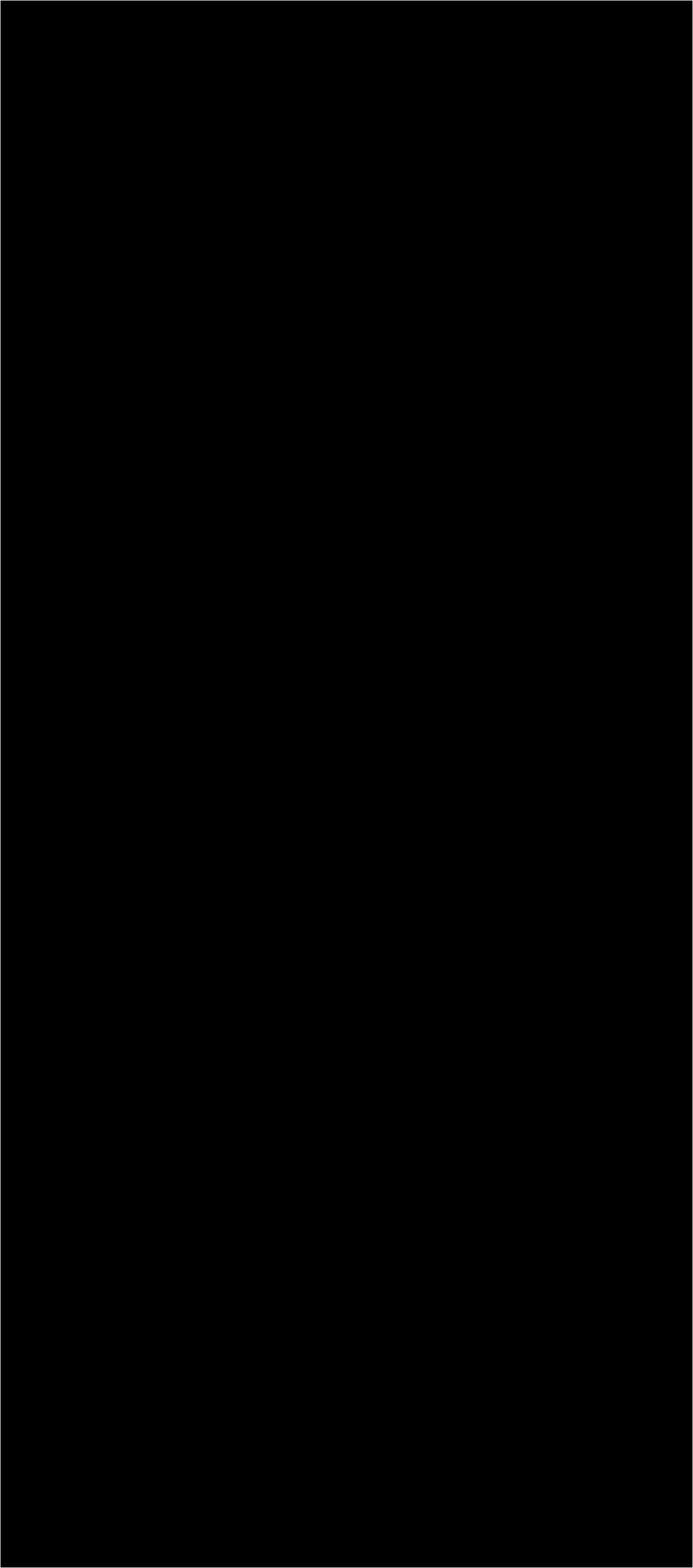

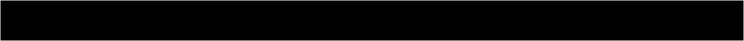
ENTERPRISE NETWORK 101
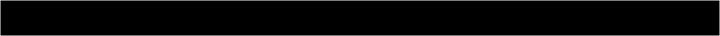
You are a responsible system admin; this is the main reason why you are reading this blog, right?
So, you have done everything in your power to keep the company network secure. You are patching the servers twice a week, you are enforcing strong data security policies, and you've even convinced management to invest into a powerful hardware-based firewall.
So, you have done everything in your power to keep the company network secure. You are patching the servers twice a week, you are enforcing strong data security policies, and you've even convinced management to invest into a powerful hardware-based firewall.
Copyright © EN101. All Rights reserved.
How to keep company data safe while traveling
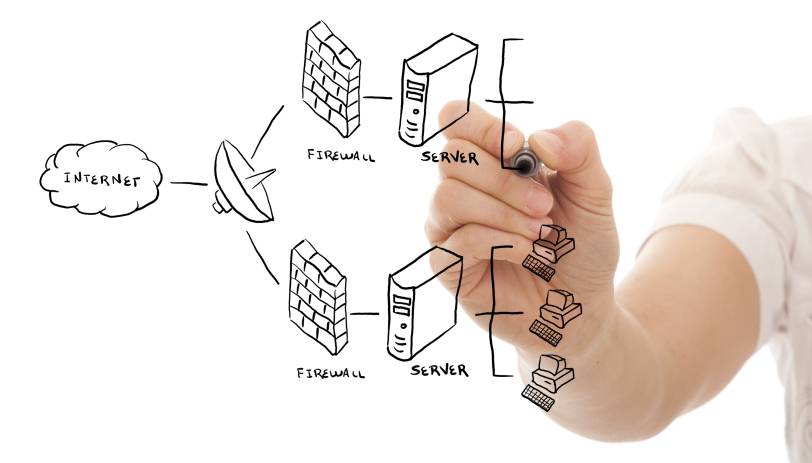
However, things continue to go wrong, even though often times it's not your fault! Employees continue to treat company devices as if they were their own phones, tablets and laptops. This quick guide is intended for them. Its key goal is to help people understand the main dangers that they're exposing the company to, whenever they use company devices over public Wi-Fi networks.
1. Install a good antivirus
This is your task, but it is THEIR responsibility to keep an eye on the antivirus. Most cybersecurity apps will update themselves regularly, but your colleagues need to make sure that they didn't disable the antivirus by mistake (or on purpose).
It may sound weird, but a former employee chose to disable the antivirus because it wasn't allowing him to visit a particular website. So, teach your colleagues to trust their antiviruses, and only access the whitelisted websites - at least when they are using the company devices.
2. Teach them common sense
It is common sense to stay away from shady websites, at least when you're working with company hardware and software. And yet, some people forget that there is a boundary between work and fun, using enterprise devices for their own purposes.
If your company allows it, and if you can disclose this information to the end-users, install an activity monitoring software, which can generate reports that show how that particular device was used. By doing this, managers will be happier, because productivity will increase. And trust me, you will sleep better at night, knowing that the company devices aren't used for other purposes.
3. Ask management to get the employees a good data plan
It may cost some money, but it will help keep company data secure. Not only that, but it will also simplify your life. Some data plans even come with additional, inexpensive services which scan all the Internet traffic, be it incoming or outgoing, and thus keep malware at bay.
If this isn't possible, see the next idea.
4. Using public Wi-Fi networks responsibly
It is tempting to connect to the publicly available, 100% free Wi-Fi network in the local pub. It's a very wrong move, though, because it can expose company data. However, if people continue to use public Wi-Fi networks, there are several things that they should know about.
a) Teach them to connect to a secured network. It's easy to determine if that public hotspot is secured, by seeing if it's got a lock icon next to the network name or not.
b) Tell them to connect to secured networks that require a password. If the networks are open to anyone, chances are that a hacker is already sitting at a table near them, collecting as much data as possible (passwords, private information and photos, credit card numbers, and more).
c) Teach them to visit secure websites. It is easy to recognize them, because when you are visiting a secure site, the browser will display a small lock icon on the left side of the URL. Most websites have already made the change from http (non-secure) to https (secure) certificates, so this shouldn't trouble anyone.
d) Use a virtual private network, also known as VPN. It encrypts the data that is traveling from their devices to the destination websites.
While you can find free VPNs, my recommendation is to go for a paid service. It is inexpensive, and it will help keep company data private.
5. Use strong passwords
Tell your colleagues to use long passwords that include a combination of characters and symbols, mixing upper and lowercase letters.
An additional security layer, which has a great potential of boosting security, is to use two-factor authentication wherever it is possible to do so.
If you like these tips, feel free to pass them around. You can print them and hand them out to your colleagues, for example.
1. Install a good antivirus
This is your task, but it is THEIR responsibility to keep an eye on the antivirus. Most cybersecurity apps will update themselves regularly, but your colleagues need to make sure that they didn't disable the antivirus by mistake (or on purpose).
It may sound weird, but a former employee chose to disable the antivirus because it wasn't allowing him to visit a particular website. So, teach your colleagues to trust their antiviruses, and only access the whitelisted websites - at least when they are using the company devices.
2. Teach them common sense
It is common sense to stay away from shady websites, at least when you're working with company hardware and software. And yet, some people forget that there is a boundary between work and fun, using enterprise devices for their own purposes.
If your company allows it, and if you can disclose this information to the end-users, install an activity monitoring software, which can generate reports that show how that particular device was used. By doing this, managers will be happier, because productivity will increase. And trust me, you will sleep better at night, knowing that the company devices aren't used for other purposes.
3. Ask management to get the employees a good data plan
It may cost some money, but it will help keep company data secure. Not only that, but it will also simplify your life. Some data plans even come with additional, inexpensive services which scan all the Internet traffic, be it incoming or outgoing, and thus keep malware at bay.
If this isn't possible, see the next idea.
4. Using public Wi-Fi networks responsibly
It is tempting to connect to the publicly available, 100% free Wi-Fi network in the local pub. It's a very wrong move, though, because it can expose company data. However, if people continue to use public Wi-Fi networks, there are several things that they should know about.
a) Teach them to connect to a secured network. It's easy to determine if that public hotspot is secured, by seeing if it's got a lock icon next to the network name or not.
b) Tell them to connect to secured networks that require a password. If the networks are open to anyone, chances are that a hacker is already sitting at a table near them, collecting as much data as possible (passwords, private information and photos, credit card numbers, and more).
c) Teach them to visit secure websites. It is easy to recognize them, because when you are visiting a secure site, the browser will display a small lock icon on the left side of the URL. Most websites have already made the change from http (non-secure) to https (secure) certificates, so this shouldn't trouble anyone.
d) Use a virtual private network, also known as VPN. It encrypts the data that is traveling from their devices to the destination websites.
While you can find free VPNs, my recommendation is to go for a paid service. It is inexpensive, and it will help keep company data private.
5. Use strong passwords
Tell your colleagues to use long passwords that include a combination of characters and symbols, mixing upper and lowercase letters.
An additional security layer, which has a great potential of boosting security, is to use two-factor authentication wherever it is possible to do so.
If you like these tips, feel free to pass them around. You can print them and hand them out to your colleagues, for example.